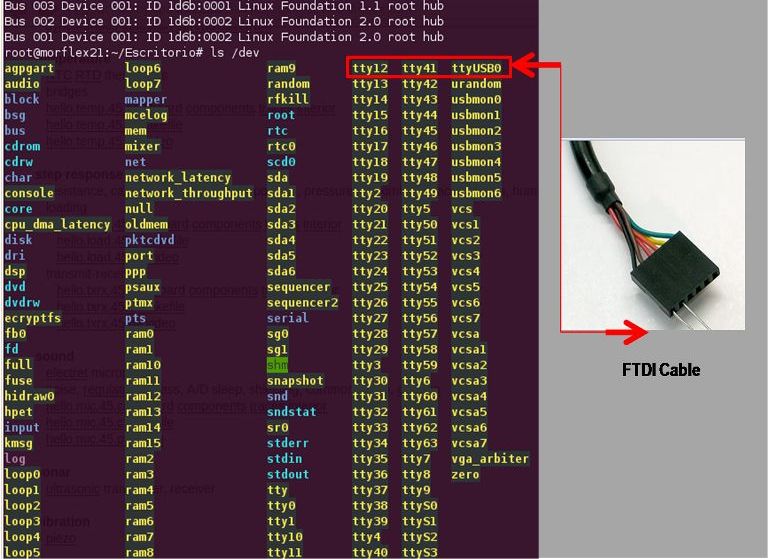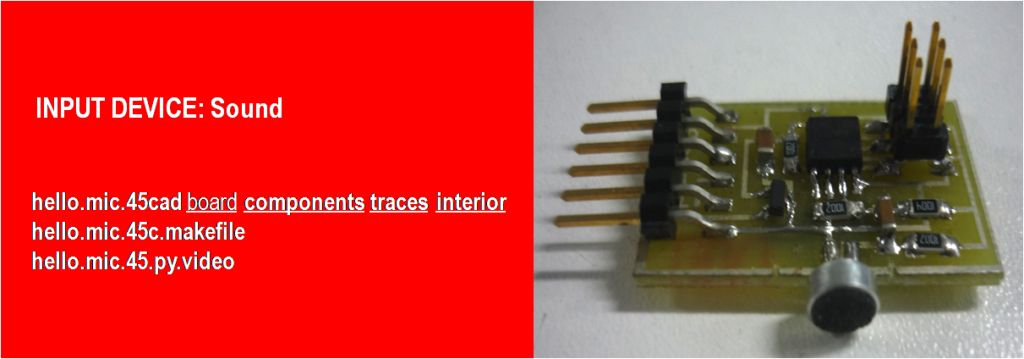This week we will programming the circuit board redesigned of the previous assignment (electronics design). For this we use the Arduino and AVR Studio
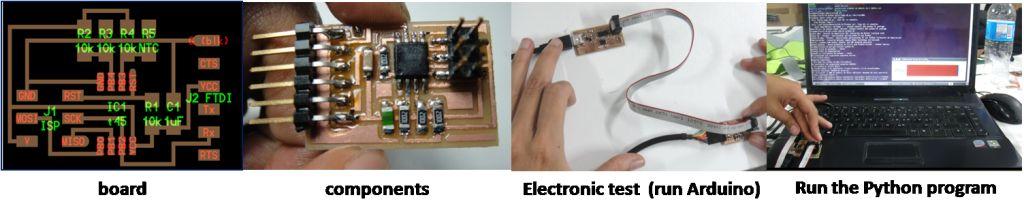
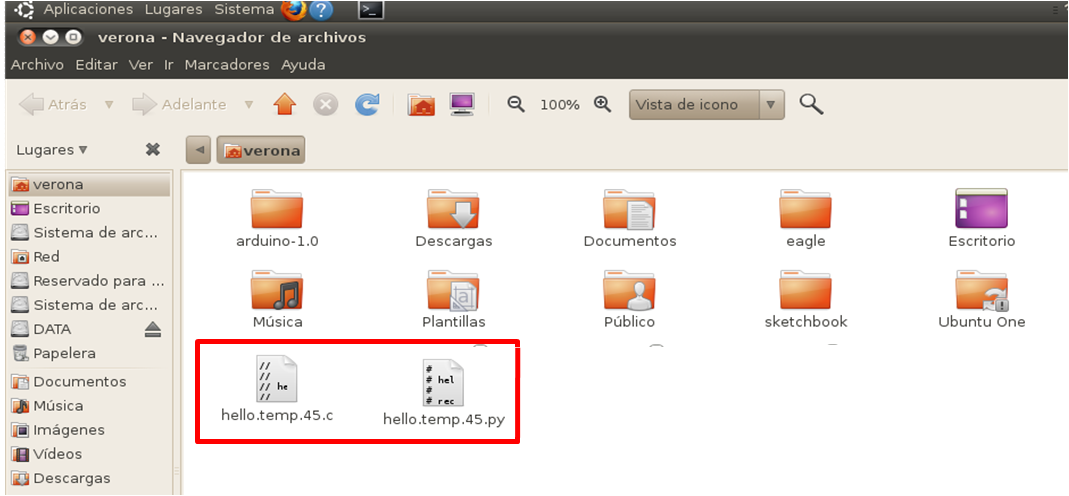
For this assignment will work in Ubuntu. First choose the type of device you use, then we download the respective "c" files ; make file and. Py) to a single folder. By default your files will download in the home folder (as administrator) [Places/Home folder]
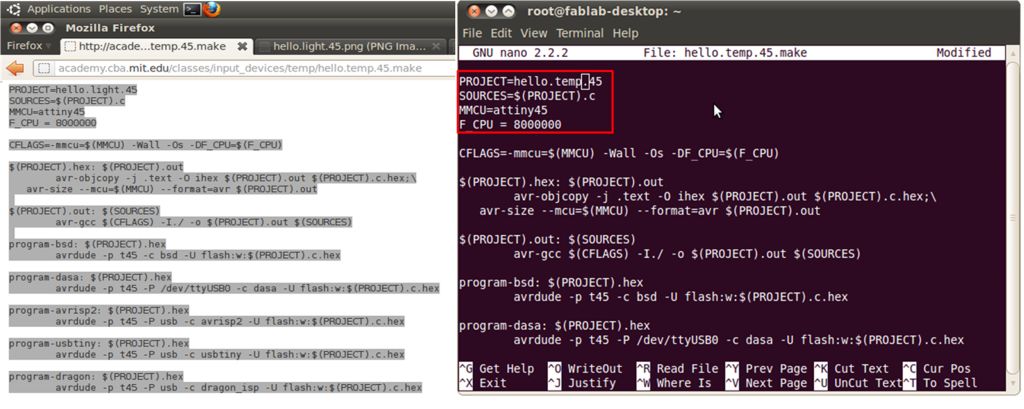
In the case of the makefile, we are going to create a new file from the Ubuntu console with the command nano. We verify this new file. Then to save the file: press [control]+O to save the file and press [control]+X to exit the editor
To flash the board :
First do not forget to log in as administrator:
sudo make -f hello.temp.45.make program-usbtiny
Note that the first mistake was not to find rules to build the file because the extension must be changed from default, in our case pass the "button" to temp.
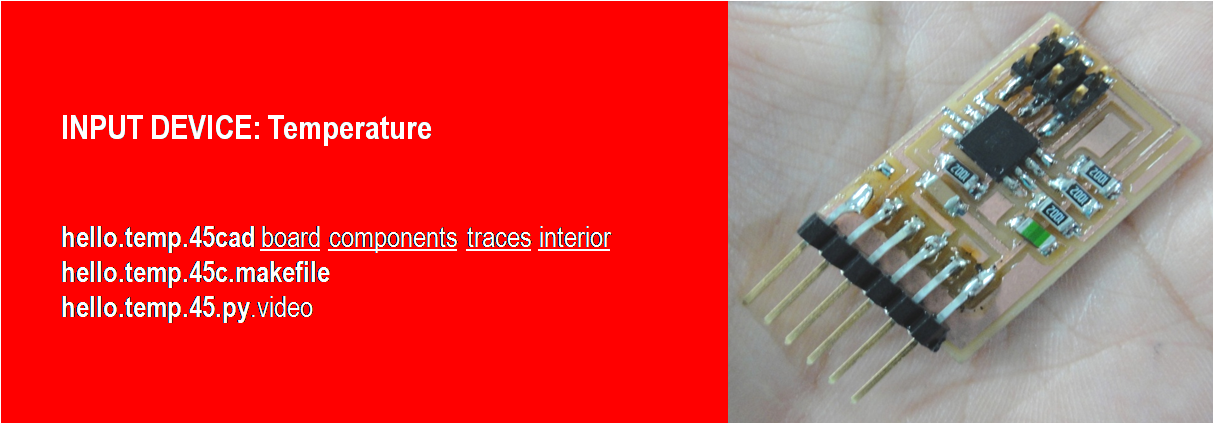
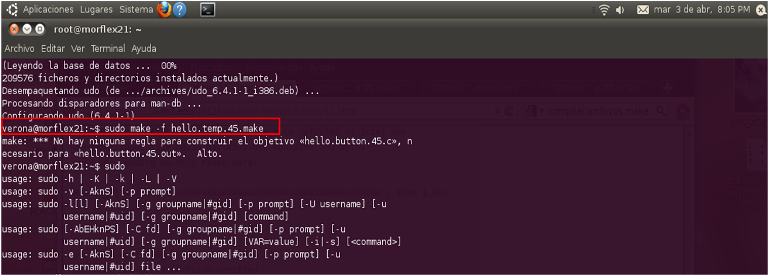
To check if it recognizes the serial cable show logging devices : ls /dev
Once you recognize the path to the folder the file will be generated .hex
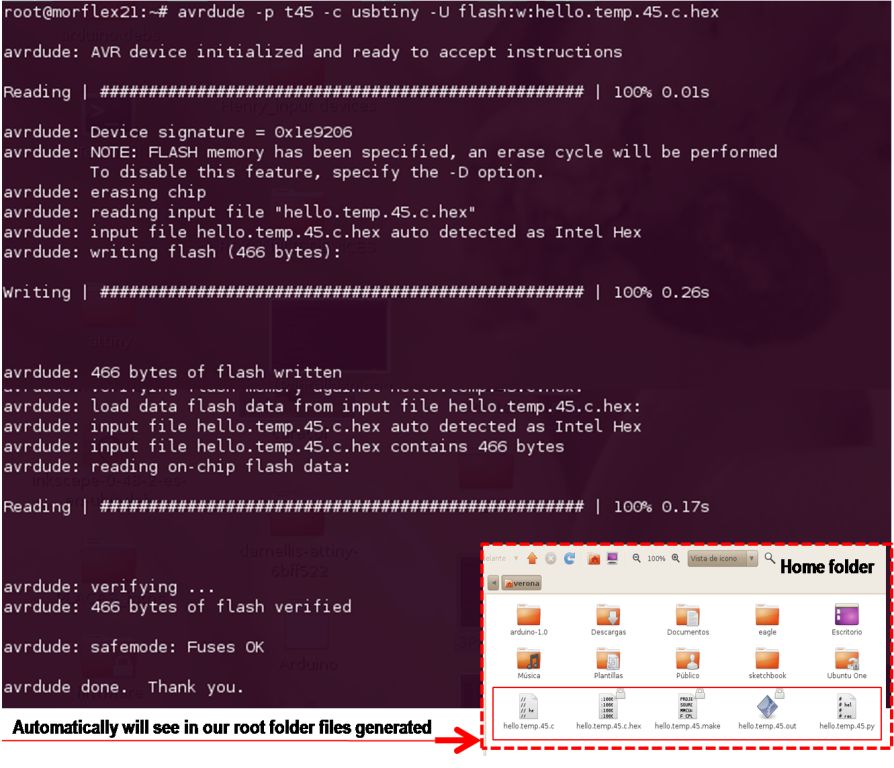
Download and install Pyton packages: To run the file. Py, you will also need to download and install the python-tk. Then we request a module called numpy.
To find this module we have to write: ~#apt-cache search numpy
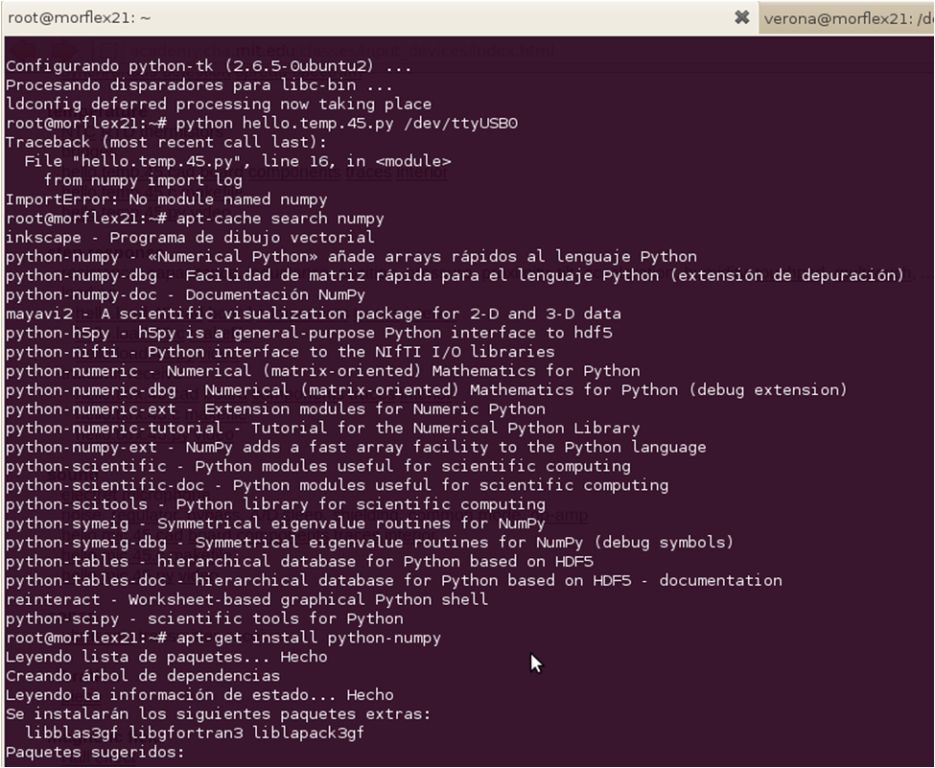
We reload the file .py : python hello.temp.45.py /dev/ttyUSB0
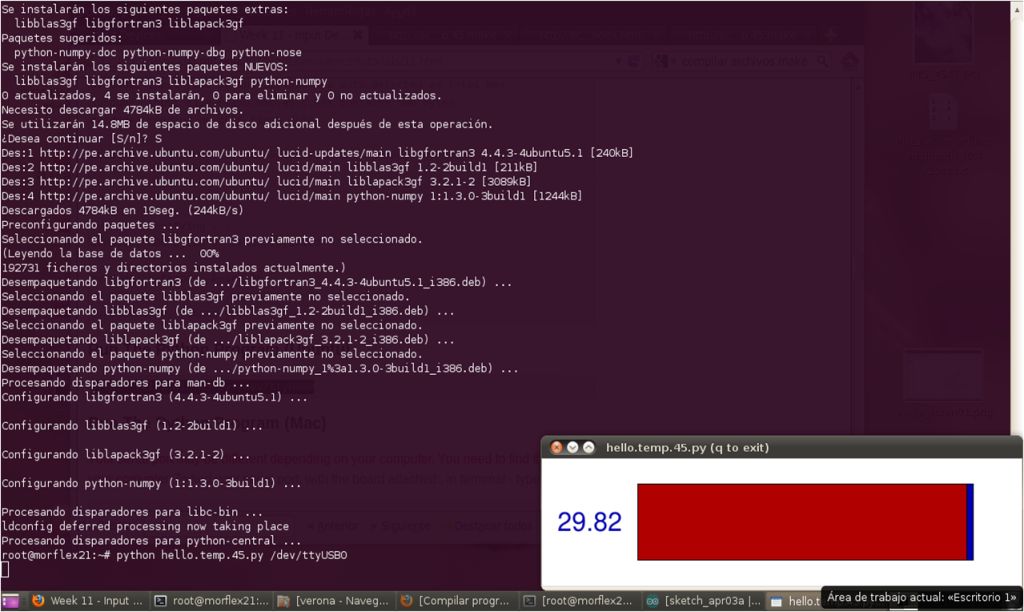
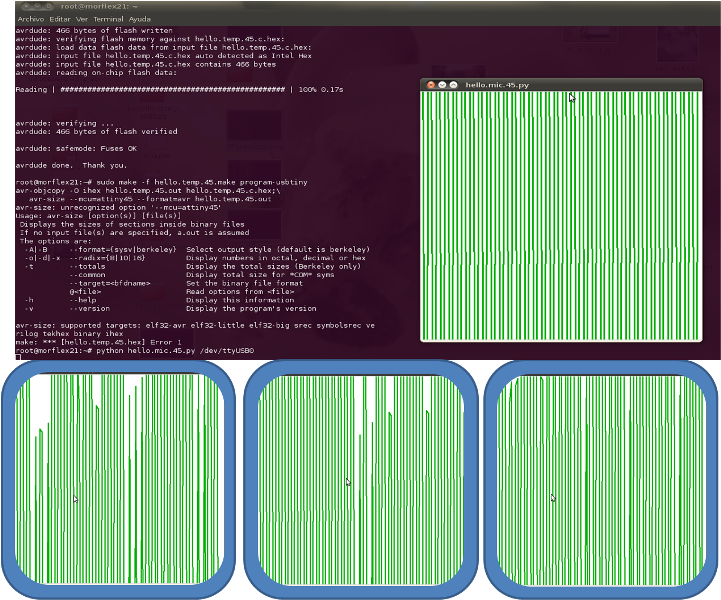
sound purple from morfologia flexible on Vimeo.